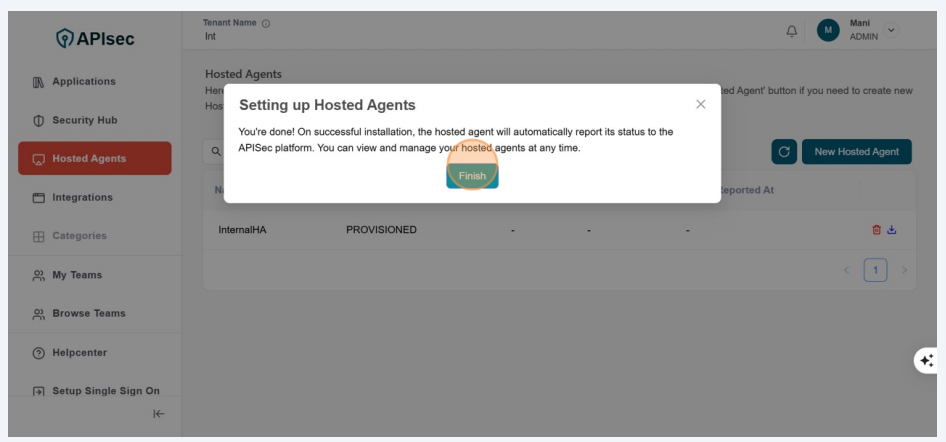How to create a Hosted Agent
Navigate to URL
Open your browser and visit: https://<your-tenant>.apisecapps.com
-
Click on Hosted Agents
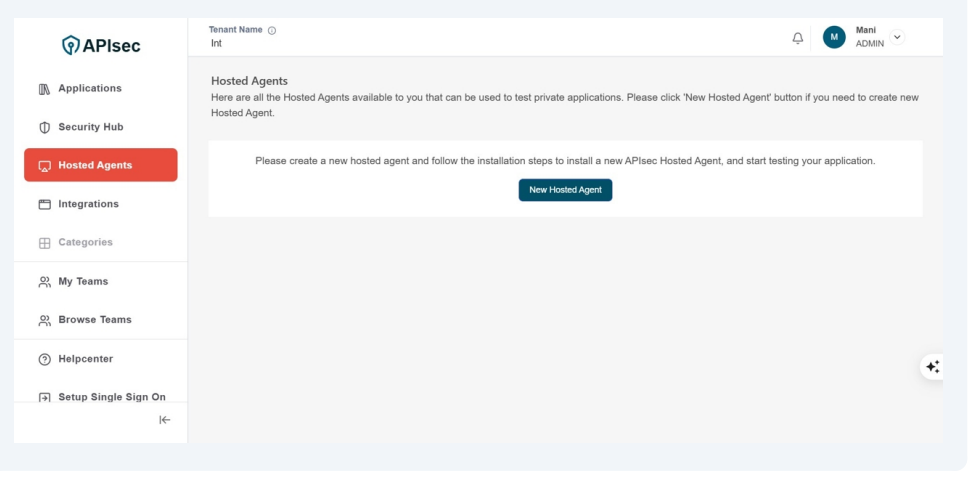
-
Click "New Hosted Agent"
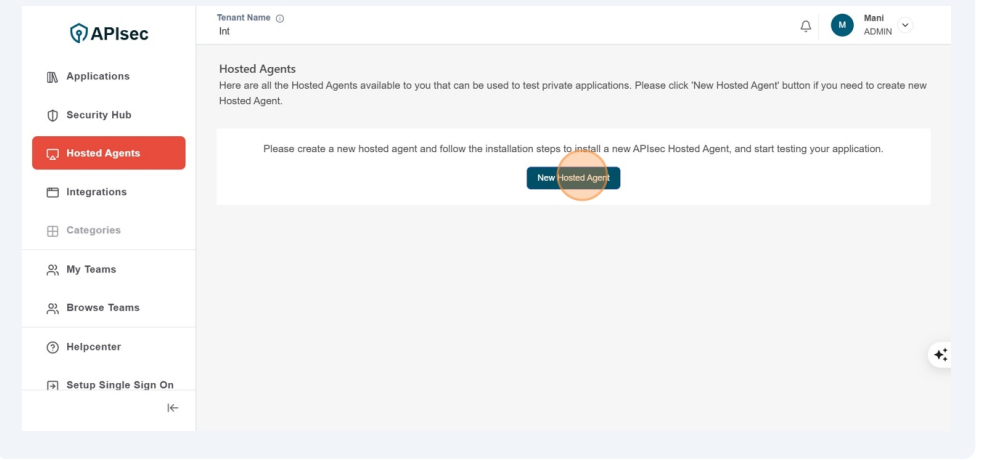
-
Enter the "Name*" for Hosted Agent.
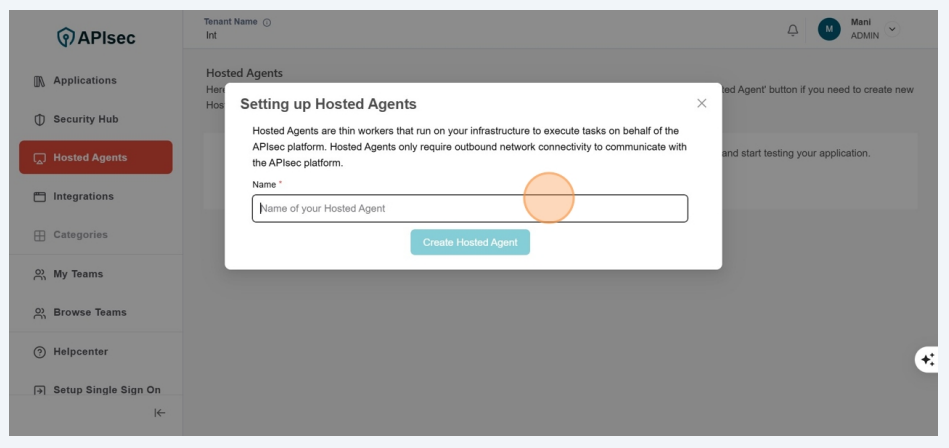
-
Click "Create Hosted Agent".
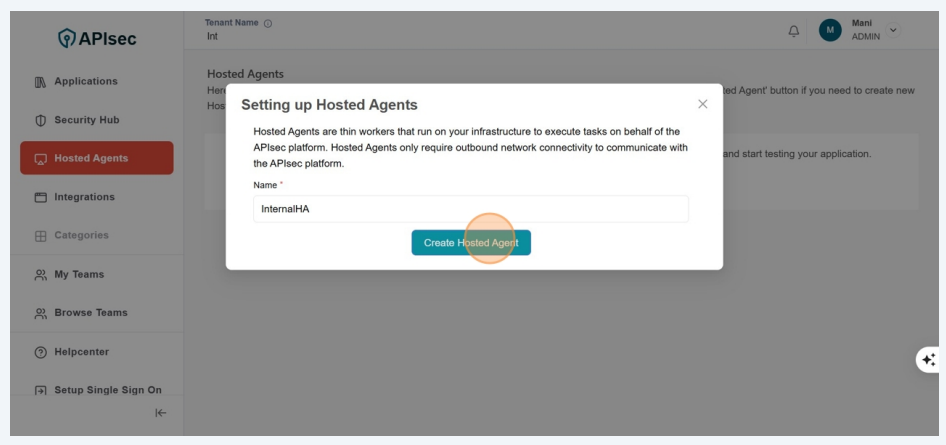
-
Select Specific Instructions to Download.
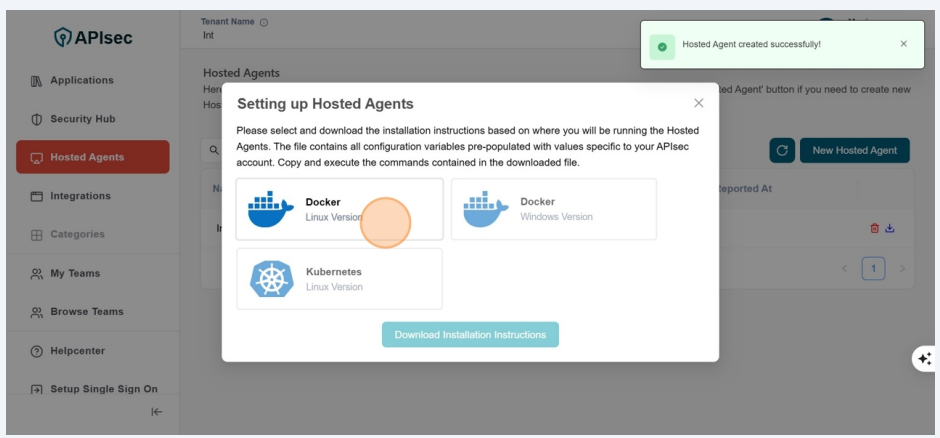
-
Click "Download Installation Instructions" and follow the instructions from the Downloaded for installation.
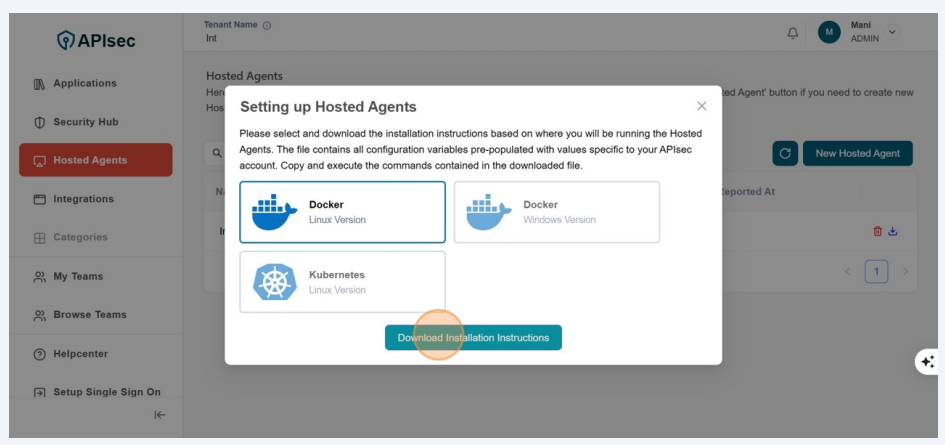
-
Click "Download Installation Instructions" and follow the instructions from the Downloaded for installation.
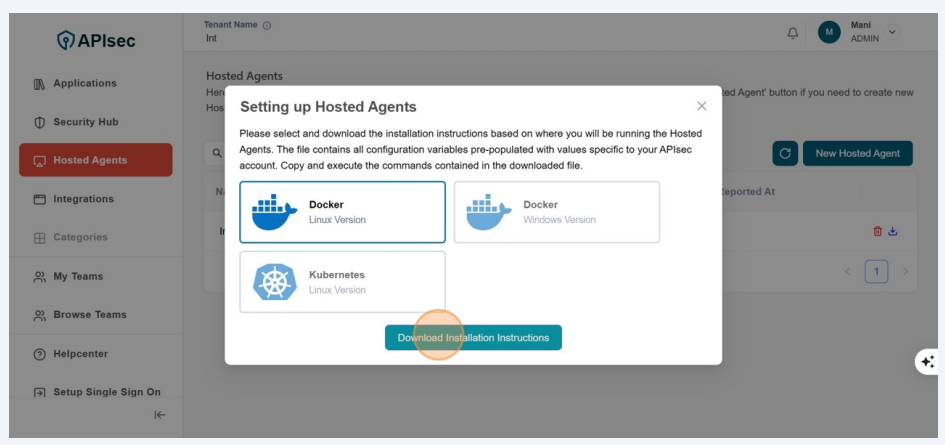
-
Click "Finish" to complete creating Hosted Agent