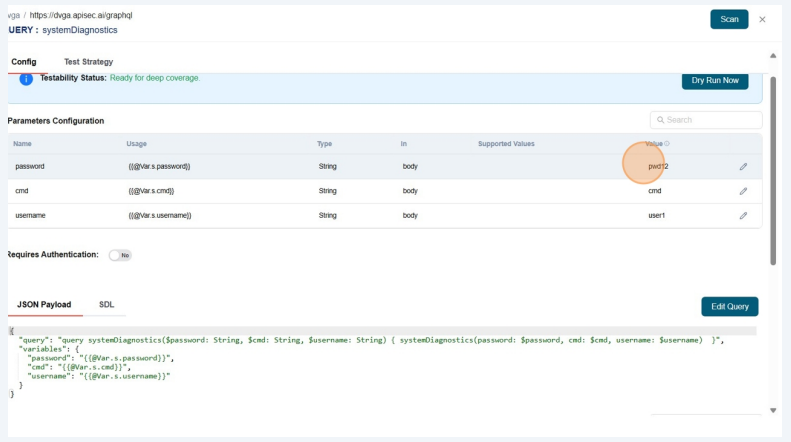How To Onboard An Application Using GraphQL API
Prerequisites
APIsec platform requires the following two prerequisites for GraphQL onboarding:
-
SDL file – Schema Definition Language file that describes the GraphQL schema.
-
Instance URL – The GraphQL endpoint URL where queries and mutations will be executed.
Navigate to URL
Open your browser and visit: https://<your-tenant>.apisecapps.com
Click on the "Add Application"
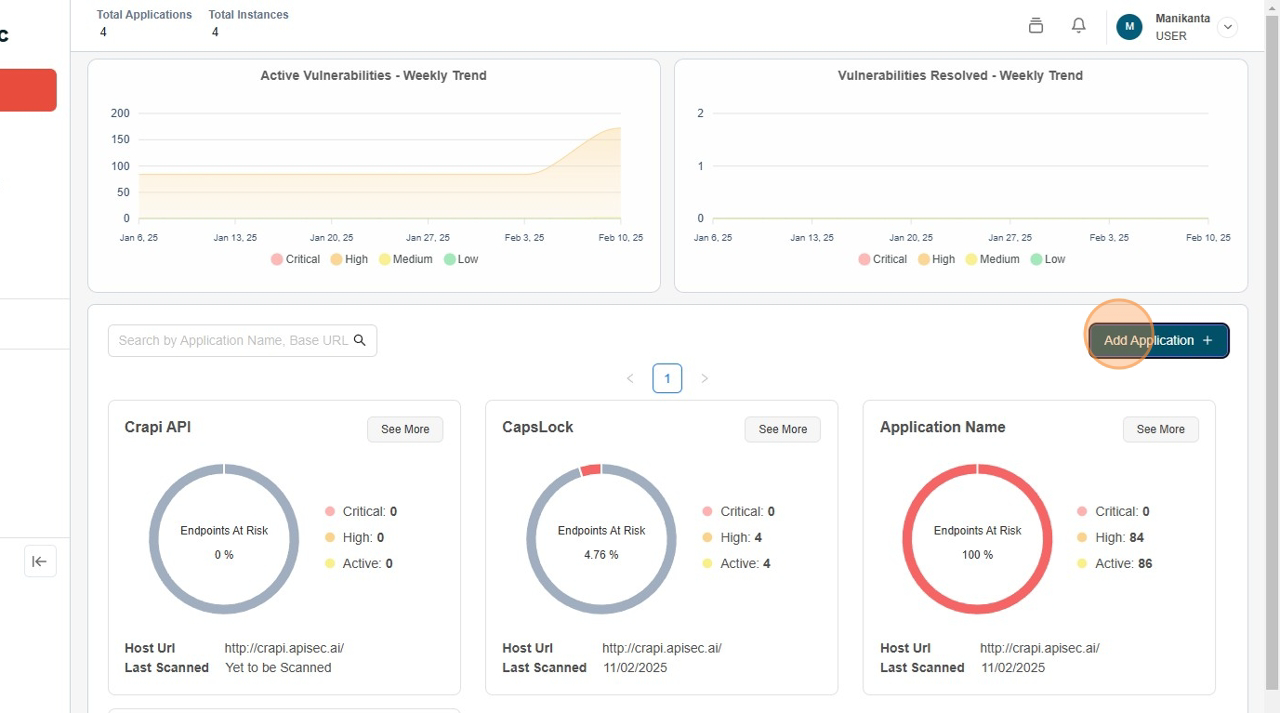
Select GraphQL
-
Choose the "GraphQL" option.
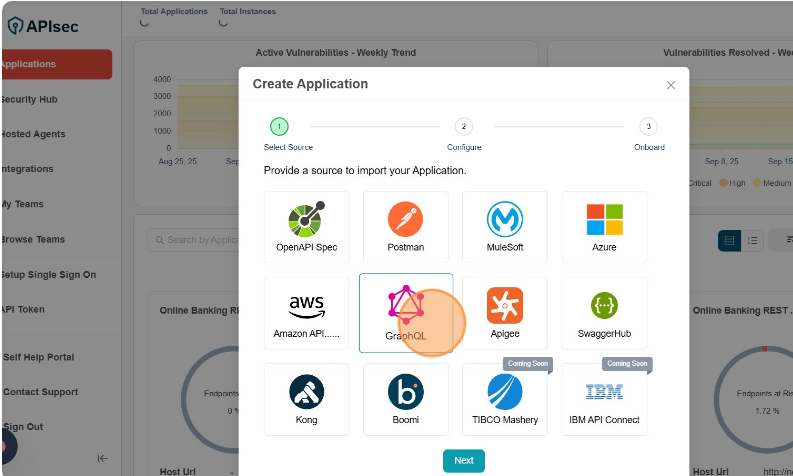
-
Click "Next" to proceed.
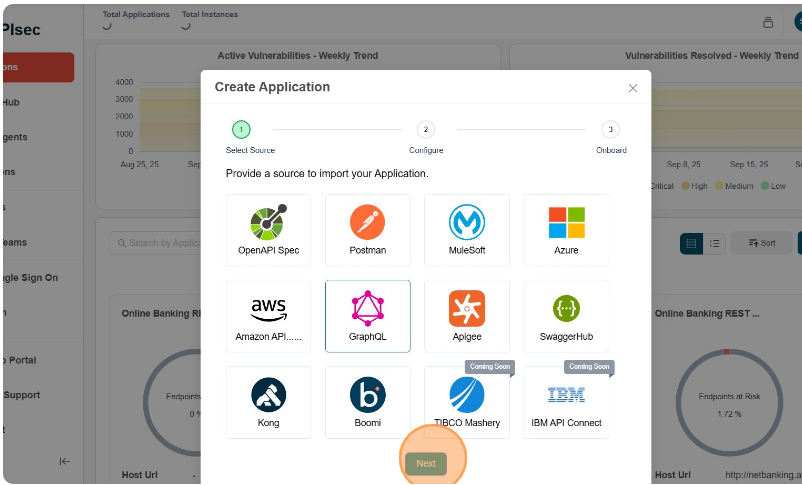
Upload a valid GraphQL SDL to onboard your GraphQL API and enter application details.
-
Enter the Name
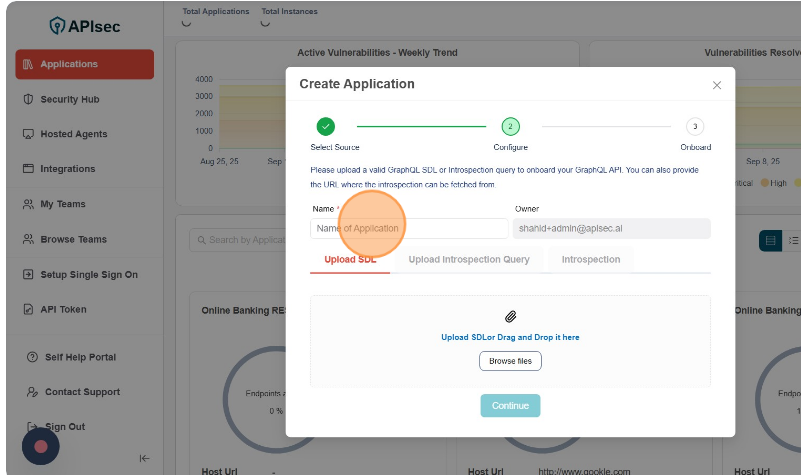
-
Click Browse files to upload the SDL
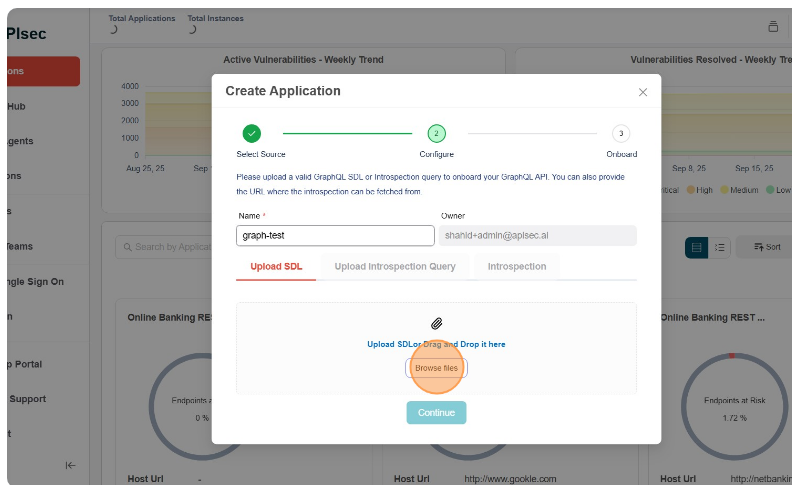
-
Click Continue
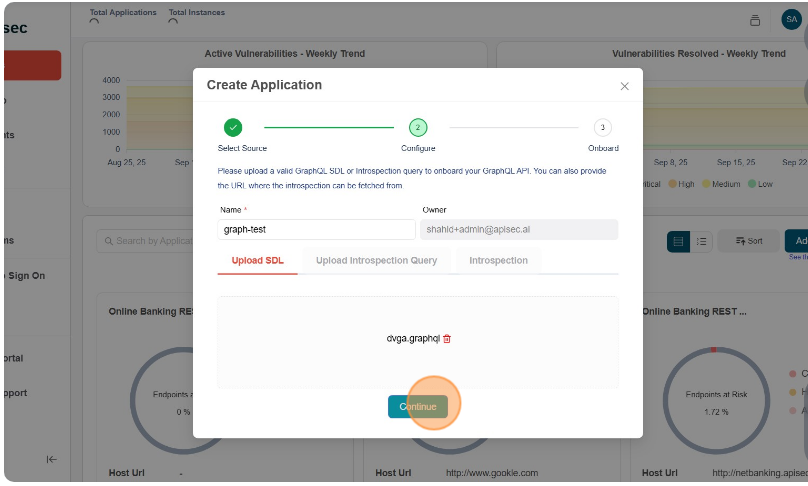
-
Enter the Instance URL
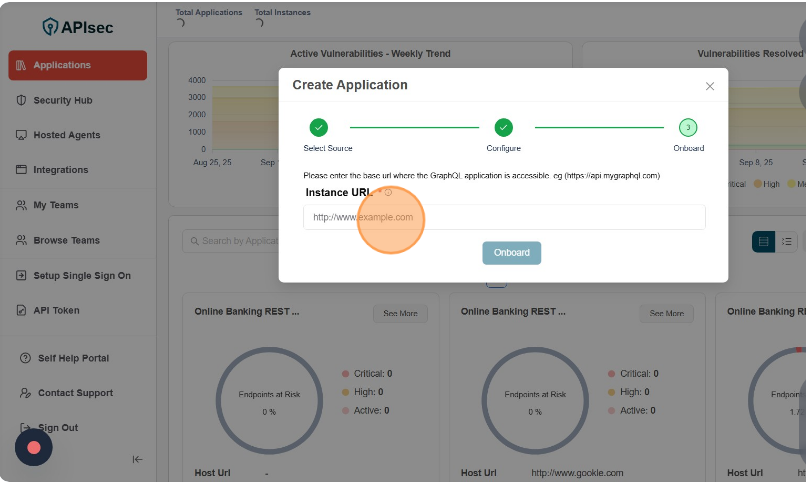
-
Click "Onboard"
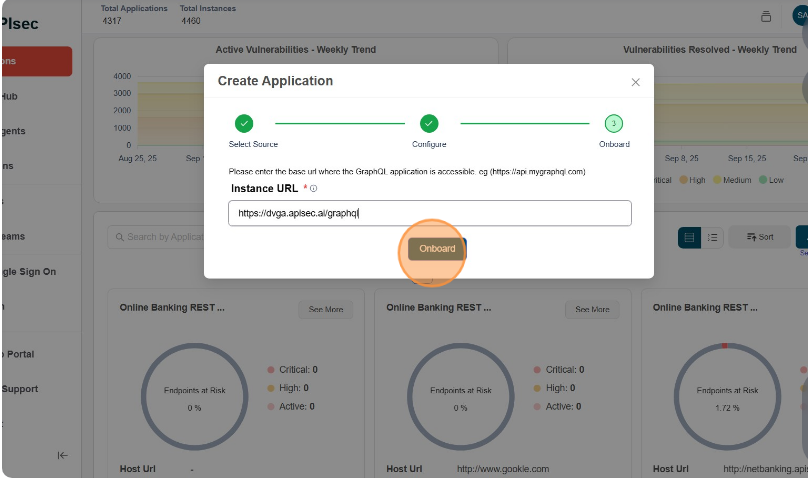
-
Application created successfully
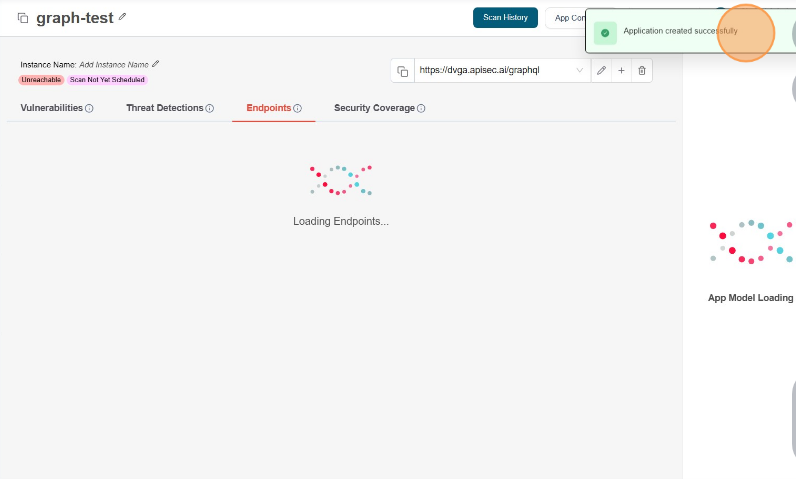
-
GraphQL API successfully onboarded.
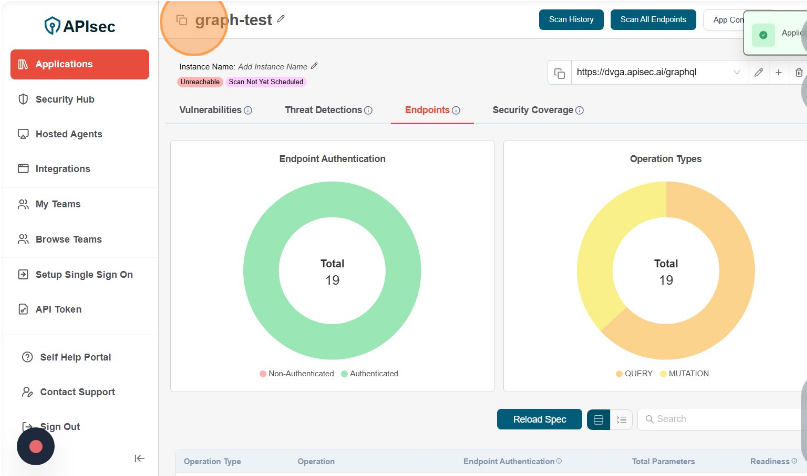
Edit Query or Edit Mutation
-
Click Edit Query
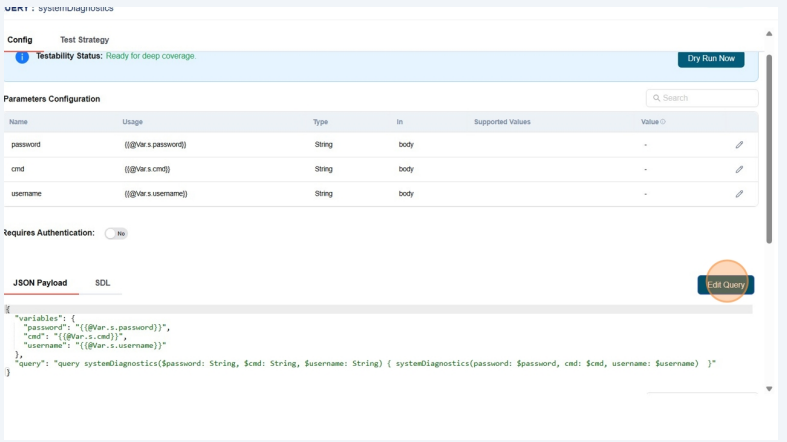
-
Enter the Variables Values
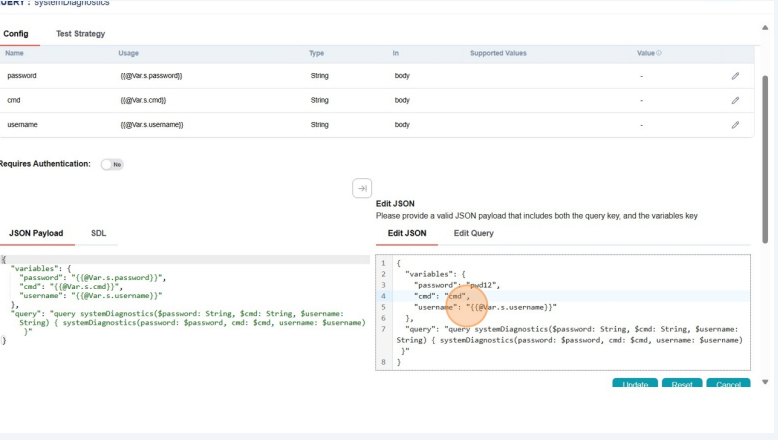
-
Click Update
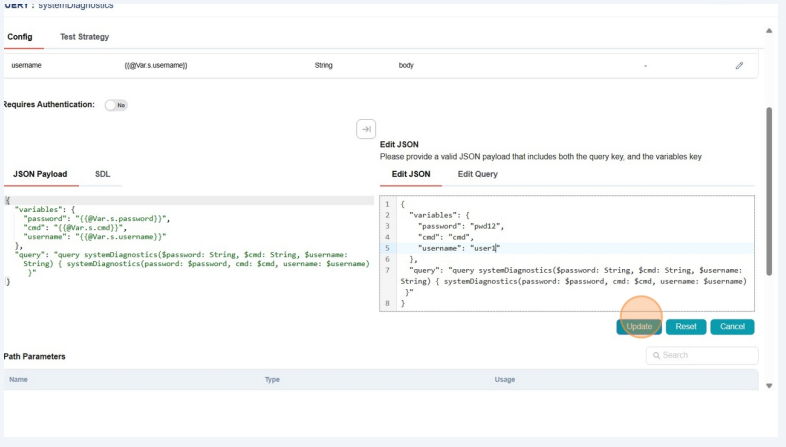
-
Updated Variables Values are available in Parameters Configuration Table